When it comes to choosing the right email marketing platform, “GetResponse vs ActiveCampaign” is a common comparison that marketers often face. Both GetResponse and ActiveCampaign are highly popular tools that offer a wide range of features, from email marketing and automation to CRM and integrations. However, each platform comes with its unique strengths and potential drawbacks, making it crucial for businesses to understand which one aligns better with their needs. In this blog post, we’ll provide an in-depth comparison of GetResponse and ActiveCampaign, analyzing their features, pricing, ease of use, customer support, and more, to help you make the best choice for your business.
Table of Contents
User Interface and Ease of Use
When choosing between GetResponse vs ActiveCampaign, the user interface (UI) and ease of use are crucial factors to consider, especially if you want a platform that saves time and reduces the learning curve.
GetResponse User Interface and Ease of Use
GetResponse is known for its intuitive and user-friendly interface. The platform features a clean and straightforward dashboard that provides easy access to all its tools, such as email campaigns, automation workflows, landing page builders, and analytics. The drag-and-drop editor in GetResponse makes designing emails, forms, and landing pages simple, even for beginners.
GetResponse also offers a guided setup process for new users, which helps in getting started quickly. The interface is available in multiple languages, which is a big plus for non-English speaking users.
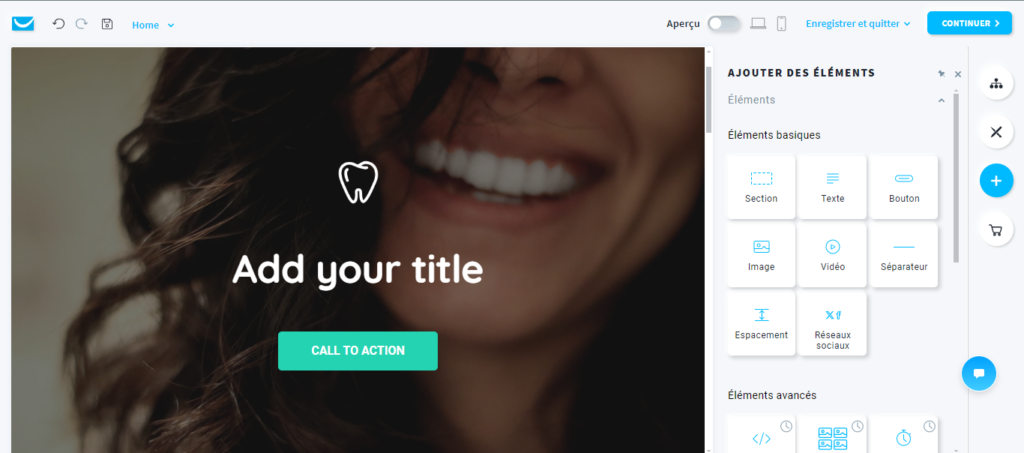
ActiveCampaign User Interface and Ease of Use
ActiveCampaign, on the other hand, offers a more robust interface with a wide array of features accessible directly from the dashboard. While it is feature-rich, some users may find the UI slightly overwhelming at first, particularly if they are new to email marketing or marketing automation.
ActiveCampaign’s drag-and-drop email editor is highly flexible, allowing for deep customization. However, because of the extensive features, the learning curve can be steeper compared to GetResponse. That said, ActiveCampaign provides several onboarding resources, including tutorials, webinars, and live chat support to help new users navigate the platform efficiently.
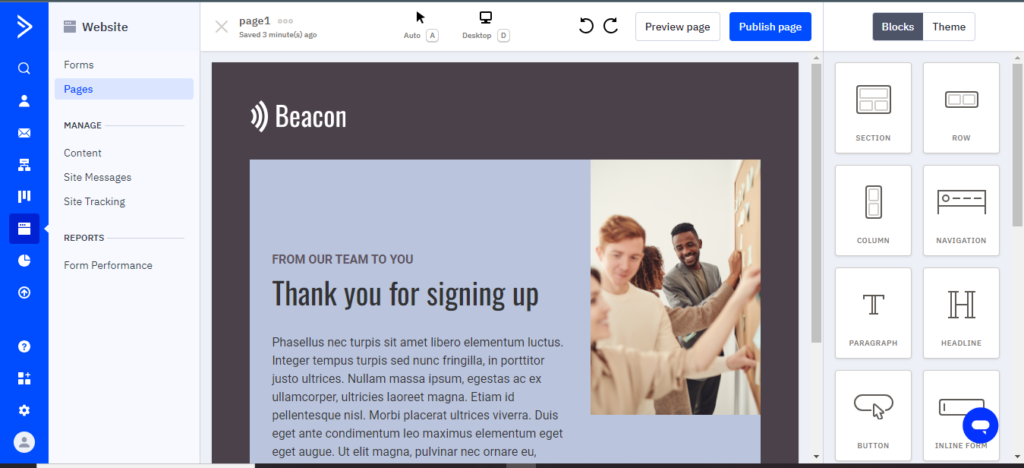
Email Marketing Features
When comparing GetResponse vs ActiveCampaign in terms of email marketing features, both platforms offer a robust set of tools that cater to businesses of all sizes. However, there are some key differences worth noting.
GetResponse Email Marketing Features
GetResponse provides a comprehensive suite of email marketing features designed to help businesses engage with their audience effectively:
- Drag-and-Drop Email Editor: GetResponse offers a user-friendly drag-and-drop editor that allows users to create professional-looking emails without any coding knowledge. The editor comes with a variety of customizable templates suited for different industries.
- Autoresponders and Email Sequences: With GetResponse, you can set up autoresponders and drip email campaigns to nurture leads and customers automatically. This feature is essential for businesses that want to automate their communication without sacrificing personalization.
- A/B Testing: GetResponse provides A/B testing capabilities for subject lines, email content, and call-to-action buttons. This helps marketers optimize their email campaigns for better engagement and conversion rates.
- List Management and Segmentation: Effective list management and segmentation options allow users to target specific groups based on various criteria, such as demographics, behavior, or engagement level.
- Responsive Design and Mobile Optimization: All emails created with GetResponse are mobile-friendly, ensuring a consistent experience across devices.
ActiveCampaign Email Marketing Features
ActiveCampaign is known for its advanced automation capabilities, and its email marketing features are no exception:
- Advanced Segmentation and Personalization: ActiveCampaign allows for highly detailed segmentation and dynamic content options, enabling marketers to create highly personalized email campaigns tailored to each recipient’s preferences and behaviors.
- Drag-and-Drop Email Builder: Similar to GetResponse, ActiveCampaign offers a drag-and-drop email builder with a wide range of templates. However, ActiveCampaign’s builder is more advanced, offering more flexibility and customization options for users who want to fine-tune their designs.
- Automated Email Sequences: ActiveCampaign excels in automation with its “Automation Map” feature, allowing users to visualize and build complex automated sequences. This makes it an excellent choice for businesses with more advanced automation needs.
- Machine Learning for Predictive Sending: A standout feature of ActiveCampaign is its machine learning capabilities for predictive sending, which analyzes previous email engagement to determine the optimal time to send future emails.
- Extensive A/B Testing Options: ActiveCampaign not only allows for A/B testing of emails but also provides multivariate testing options. This feature is particularly beneficial for businesses that want to test multiple elements in their campaigns simultaneously.
Marketing Automation
When comparing GetResponse vs ActiveCampaign in the realm of marketing automation, both platforms offer robust tools, but there are key differences to consider. Marketing automation is crucial for businesses looking to streamline their processes, nurture leads, and drive conversions. Let’s break down what each platform offers in terms of automation features.
GetResponse Marketing Automation
GetResponse provides a user-friendly marketing automation builder that allows users to create workflows based on user behavior, purchase history, website visits, and other triggers. It includes a visual drag-and-drop editor, making it easy for marketers of all experience levels to design complex automation sequences.
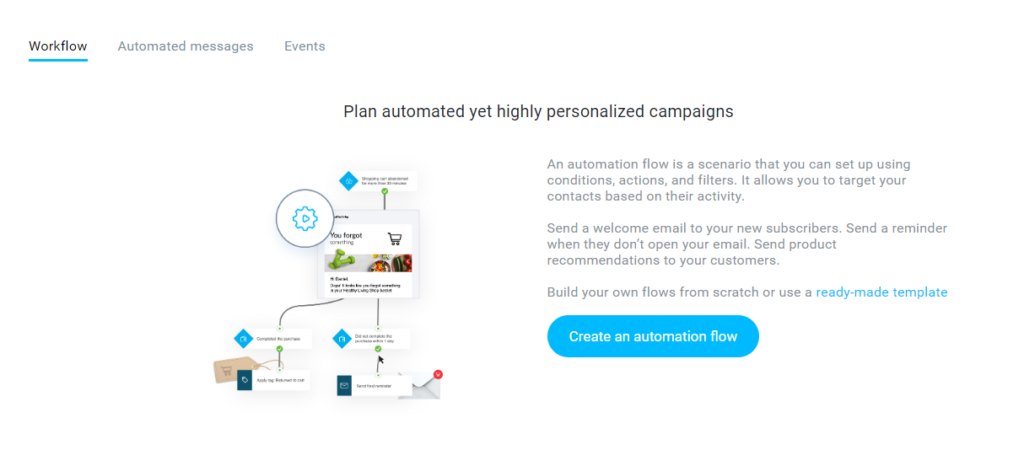
Key Features of GetResponse Automation:
- Pre-built Automation Templates: GetResponse offers a library of pre-built automation templates for different purposes, such as welcome sequences, abandoned cart reminders, and lead nurturing.
- Advanced Segmentation: Segment contacts based on specific conditions, such as user behavior, purchase activity, or engagement level, to send highly targeted emails.
- Scoring and Tagging: Assign scores and tags to contacts to prioritize leads and send more personalized content.
- Conversion Funnels: GetResponse provides a conversion funnel feature that integrates automation, landing pages, and email campaigns to optimize lead generation and sales.
Overall, GetResponse’s automation is ideal for businesses that want a straightforward yet powerful tool to build custom workflows without a steep learning curve.
ActiveCampaign Marketing Automation
ActiveCampaign is well-known for its advanced marketing automation capabilities. It offers a more comprehensive and sophisticated automation builder, which is especially beneficial for businesses with complex automation needs.
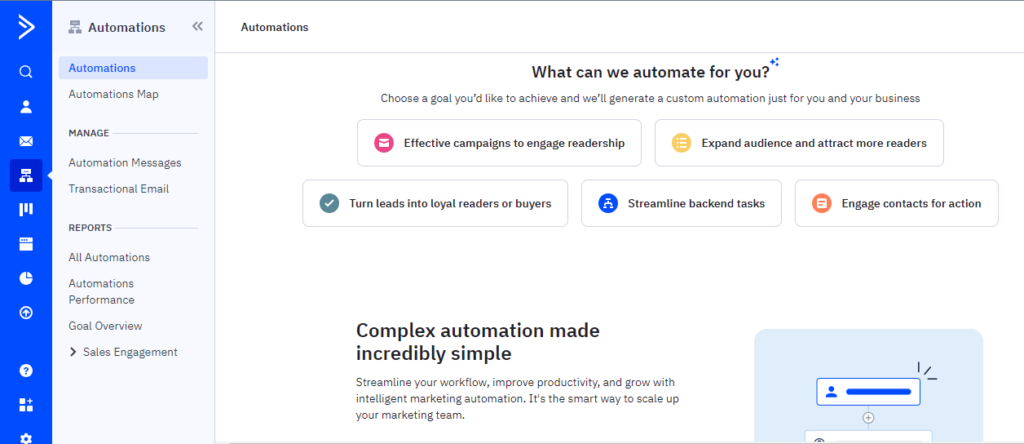
Key Features of ActiveCampaign Automation:
- Advanced Workflow Builder: ActiveCampaign’s visual automation builder allows users to create complex sequences using various triggers, conditions, and actions. This flexibility is excellent for businesses looking to build detailed automation workflows.
- Automation Maps: This unique feature allows users to view all their automation workflows in one place, making it easier to manage and optimize them.
- Split Action Automation: ActiveCampaign offers split automation actions, allowing users to A/B test different automation paths to see which performs better.
- Dynamic Content and Predictive Sending: ActiveCampaign can automatically adjust content and send times based on user behavior and preferences, optimizing engagement rates.
- Integration with CRM: ActiveCampaign’s automation is closely tied to its CRM, allowing seamless lead management and sales automation.
ActiveCampaign’s automation features are highly customizable, making it an excellent choice for businesses that require detailed control over their marketing automation processes.
GetResponse vs ActiveCampaign: Which is Better for Marketing Automation?
When deciding between GetResponse vs ActiveCampaign for marketing automation, it largely depends on your business needs and technical expertise. GetResponse is a great option for those who need a straightforward, easy-to-use automation tool with essential features. In contrast, ActiveCampaign offers more advanced automation capabilities, making it better suited for businesses with complex marketing needs and those who want deeper customization.
CRM and Contact Management
When comparing GetResponse vs ActiveCampaign, one key area to consider is their CRM and contact management capabilities. Both platforms offer built-in Customer Relationship Management (CRM) tools that help businesses manage their contacts more effectively, but there are notable differences in how each platform handles these features.
GetResponse CRM and Contact Management
GetResponse includes a basic CRM that integrates seamlessly with its email marketing tools. This CRM is designed to help users manage leads, track customer interactions, and streamline sales processes without needing a separate CRM platform. Some of the standout features of GetResponse’s CRM include:
- Customizable Sales Pipelines: Users can create and customize sales pipelines to match their sales process. This feature is useful for visualizing where leads are in the sales funnel and identifying opportunities for follow-ups.
- Contact Scoring and Tagging: GetResponse allows you to score contacts based on their actions (such as email opens or clicks) and tag them for easier segmentation. This can help in targeting more relevant content to specific segments of your audience.
- Simple Lead Management: The platform provides essential lead management tools that are easy to use, making it suitable for small to medium-sized businesses that don’t need complex CRM features.
However, GetResponse’s CRM may lack advanced functionalities like task management and advanced reporting, which can be a limitation for larger businesses or those with more intricate sales processes.
ActiveCampaign CRM and Contact Management
ActiveCampaign, on the other hand, takes CRM to the next level with its advanced features and deeper integration with marketing automation. Its CRM is designed to help businesses of all sizes manage customer relationships more effectively. Key features of ActiveCampaign’s CRM include:
- Advanced Automation Integration: The CRM integrates deeply with ActiveCampaign’s marketing automation, allowing users to automate sales processes and manage tasks more efficiently. For example, you can automatically create deals based on a contact’s actions or send follow-up emails when a deal stage changes.
- Lead Scoring and Attribution: ActiveCampaign offers robust lead scoring and lead attribution features, enabling users to score leads based on multiple factors and prioritize high-value contacts. This is particularly valuable for sales teams who need to focus on leads most likely to convert.
- Task and Deal Management: Unlike GetResponse, ActiveCampaign provides comprehensive task management tools, allowing sales teams to assign tasks, set deadlines, and keep track of follow-up activities. This makes it a more robust solution for businesses that need a complete CRM system.
Key Differences: GetResponse vs ActiveCampaign CRM
When evaluating GetResponse vs ActiveCampaign for CRM and contact management, the main difference lies in the depth of CRM features offered. GetResponse is suitable for those looking for a simple and integrated CRM with email marketing, while ActiveCampaign provides a more comprehensive solution with advanced automation, lead management, and task management capabilities.
Landing Pages and Forms
When comparing GetResponse vs ActiveCampaign, one key area to focus on is their landing pages and forms capabilities. Both platforms offer features that help users capture leads and convert them into customers, but they differ in terms of functionality, customization, and ease of use.
GetResponse: Landing Pages and Forms
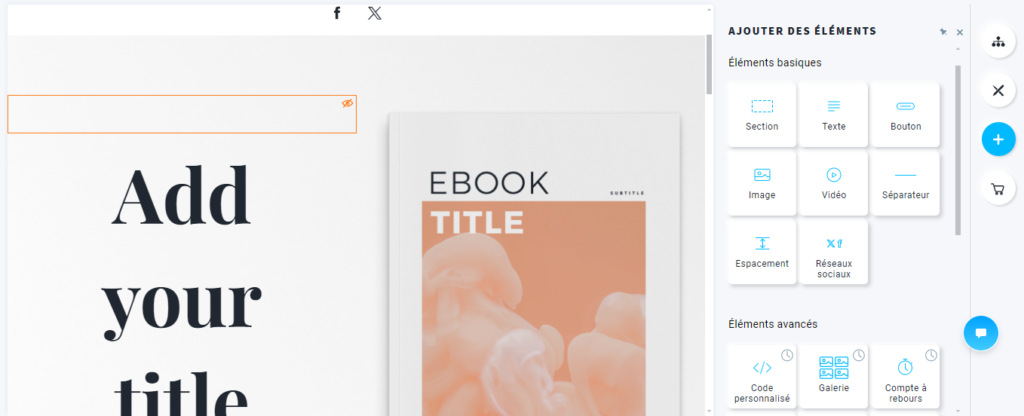
GetResponse comes with a robust landing page builder that is well-suited for marketers who want to create visually appealing, conversion-focused landing pages without needing any coding skills. Here’s what you can expect from GetResponse’s landing page features:
- Drag-and-Drop Builder: GetResponse provides a user-friendly drag-and-drop builder, making it easy to design landing pages quickly. You can choose from a wide variety of templates that cater to different industries and use cases.
- A/B Testing: The platform offers A/B testing tools to help users optimize their landing pages for better conversion rates. You can test different headlines, images, and call-to-action (CTA) buttons to see what works best.
- Responsive Design: All landing pages created in GetResponse are mobile-responsive, ensuring that they look great on any device.
- Built-In Forms: GetResponse also includes built-in forms that you can easily add to your landing pages. These forms can be customized to capture specific information, such as name, email, and phone number.
- Popups and Exit Intent Forms: To help with lead capture, GetResponse offers popups and exit intent forms that can be customized to appear based on user behavior.
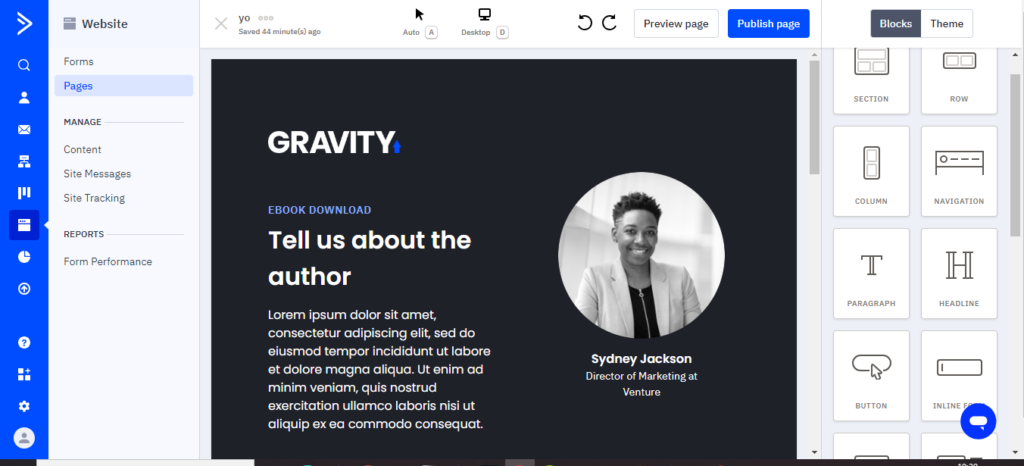
It would be beneficial to add an image here showing a screenshot of the GetResponse landing page builder interface, highlighting the drag-and-drop functionality and template options.
ActiveCampaign: Landing Pages and Forms
ActiveCampaign, while primarily known for its powerful automation capabilities, also offers landing pages and forms as part of its toolkit. However, there are some notable differences compared to GetResponse:
- Basic Landing Page Builder: ActiveCampaign’s landing page builder is more basic and may not offer the same level of customization as GetResponse. However, it is still effective for users who want simple, functional landing pages without too many bells and whistles.
- Integrated Forms: ActiveCampaign excels in its form-building capabilities. It offers customizable forms that can be embedded on landing pages or directly onto your website. These forms are highly customizable and can be set up to trigger automated workflows within ActiveCampaign.
- Form Action Options: You can set up various actions for your forms, such as adding contacts to specific lists, tagging them based on their interests, or triggering an automation sequence.
- Limited A/B Testing: Unlike GetResponse, ActiveCampaign offers limited A/B testing options for landing pages, which might be a drawback for users focused on optimizing every element of their pages.
- Responsive and Mobile-Friendly: Like GetResponse, landing pages created on ActiveCampaign are also mobile-responsive.
Integrations and Third-Party Apps
When comparing GetResponse vs ActiveCampaign in terms of integrations and third-party apps, both platforms offer robust options to connect with other tools and services that marketers commonly use. However, there are some key differences in how they approach integrations, which can impact the overall efficiency and functionality of your marketing stack.
GetResponse Integrations
GetResponse provides over 150 native integrations, allowing users to connect seamlessly with popular platforms like Shopify, WooCommerce, WordPress, and Magento. These integrations are straightforward to set up and do not require advanced technical skills. In addition to eCommerce integrations, GetResponse also connects with CRMs like Salesforce and Pipedrive, social media platforms like Facebook and Instagram, and payment gateways such as PayPal and Stripe.
One of the standout features of GetResponse is its ability to integrate with webinar platforms and offer native webinar solutions, making it an excellent choice for businesses focusing on webinars as part of their marketing strategy. Moreover, GetResponse users can utilize Zapier to connect with over 3,000 other apps, further extending the platform’s versatility.
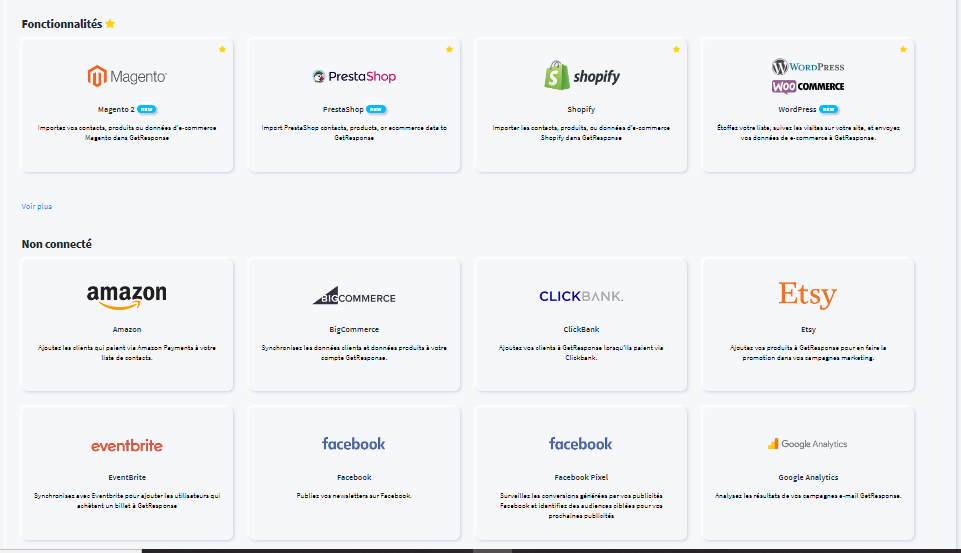
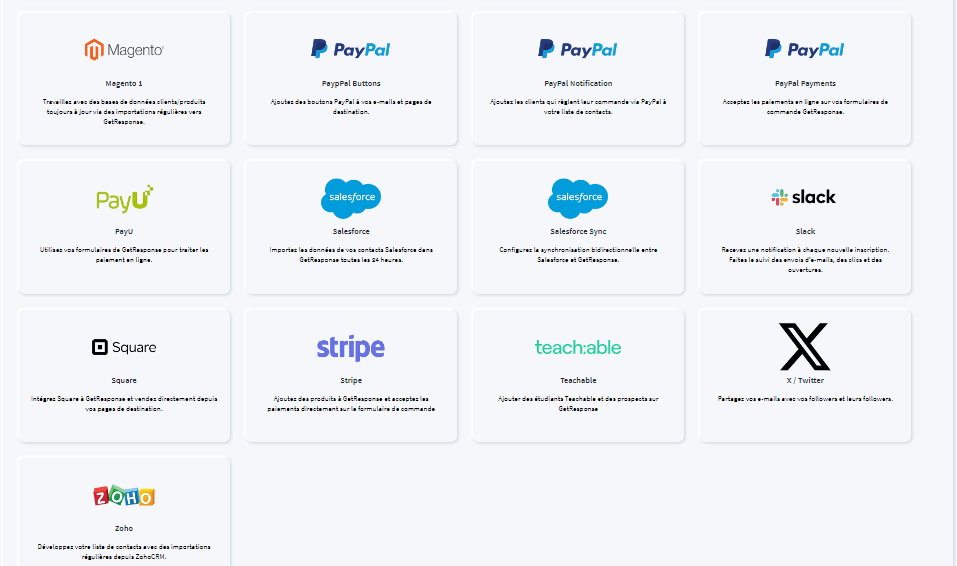
ActiveCampaign Integrations
ActiveCampaign excels in providing a wide range of integrations, with over 850 native integrations available. The platform connects with major eCommerce platforms like Shopify, WooCommerce, and BigCommerce, CRMs such as Salesforce and Zoho, and popular analytics tools like Google Analytics and Facebook Pixel. ActiveCampaign also offers seamless integrations with payment processors like Stripe and PayPal, as well as lead generation tools like OptinMonster and Unbounce.
A key advantage of ActiveCampaign is its deep integration with customer experience and support platforms like Zendesk and Intercom. This makes it a top choice for businesses looking to integrate their email marketing with their customer service operations. ActiveCampaign also supports extensive API connections, allowing for custom integrations and automation tailored to unique business needs.
Comparison: GetResponse vs ActiveCampaign Integrations
While both GetResponse and ActiveCampaign offer extensive integration options, ActiveCampaign takes the lead with a more comprehensive library of native integrations. If your business relies heavily on multiple apps and tools, the wide variety of integrations available with ActiveCampaign can help streamline workflows and reduce manual tasks.
However, GetResponse should not be overlooked, especially for businesses focusing on webinar marketing or those who prefer a more straightforward integration setup. Its integration options are more than sufficient for most small to medium-sized businesses.
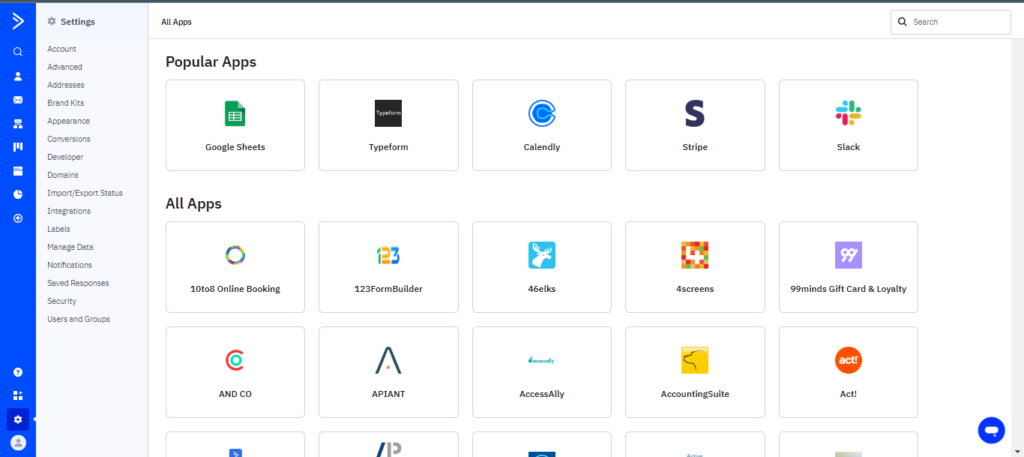
Deliverability Rates and Performance
When comparing GetResponse vs ActiveCampaign, deliverability rates and overall performance are crucial factors to consider. Deliverability rates indicate the percentage of emails that successfully reach the recipient’s inbox rather than ending up in spam folders. High deliverability is essential for any email marketing platform as it directly affects the success of your campaigns and your ability to engage with your audience.
GetResponse Deliverability Rates and Performance
GetResponse is known for its strong email deliverability rates, generally ranging between 98% to 99%. This high rate is achieved thanks to its advanced spam-checking tools, dedicated IP addresses, and strict anti-spam policies. GetResponse also offers features such as domain authentication (DKIM, DMARC, and SPF), which help improve sender reputation and increase the chances of emails landing in the inbox.
Additionally, GetResponse provides detailed deliverability reports that include metrics like bounce rates, spam complaints, and email opens, giving users a clear understanding of their email performance. These insights help users optimize their email strategies and maintain high deliverability rates.
ActiveCampaign Deliverability Rates and Performance
ActiveCampaign is also highly regarded for its excellent deliverability rates, which typically range from 96% to 99%. The platform employs a combination of spam testing, content filtering, and automated list hygiene to maintain high deliverability. ActiveCampaign’s focus on best practices, such as double opt-ins and list segmentation, further enhances its deliverability performance.
ActiveCampaign goes a step further with its “Deliverability Insights” feature, providing users with detailed reports on email performance, including the ability to monitor sender reputation and check blacklists. This transparency allows marketers to take immediate action to resolve any issues affecting deliverability.
Factors Influencing Deliverability in GetResponse vs ActiveCampaign
While both GetResponse and ActiveCampaign boast impressive deliverability rates, the actual performance can depend on several factors:
- Content Quality: Both platforms recommend avoiding spammy language and ensuring the content is relevant to the subscribers.
- List Hygiene: Regularly cleaning up inactive or invalid email addresses helps maintain a healthy email list, which is essential for both platforms.
- Sender Reputation: Both GetResponse and ActiveCampaign offer tools to help users manage their sender reputation, which is a critical component in determining deliverability rates.
- Compliance with Anti-Spam Laws: Compliance with regulations such as GDPR and CAN-SPAM is built into both platforms to ensure higher deliverability.
Pricing Plans and Value for Money
When comparing GetResponse vs ActiveCampaign, pricing is a significant factor to consider. Both platforms offer a range of plans catering to different business needs, but the structure and value of these plans differ. Let’s break down the pricing options for each platform to help you determine which one provides better value for money.
GetResponse Pricing Plans
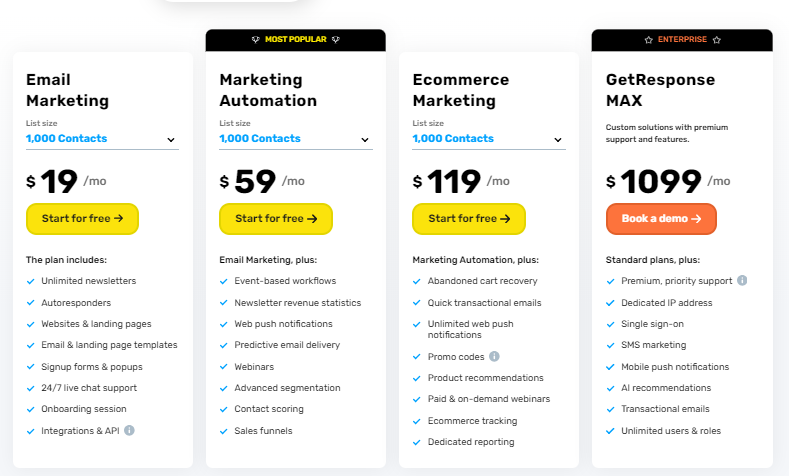
GetResponse offers four main pricing tiers:
- Free Plan: This plan is designed for beginners and includes basic email marketing features for up to 500 contacts. It’s a good starting point for those just getting started with email marketing.
- Email Marketing Plan: Starting at $19 per month, this plan provides access to essential features like autoresponders, basic landing pages, and unlimited newsletters. It’s suitable for small businesses and entrepreneurs looking for a cost-effective solution.
- Marketing Automation Plan: Priced at $59 per month, this plan includes advanced automation features, webinar support, and more robust segmentation tools. It’s ideal for growing businesses that need more sophisticated marketing strategies.
- Ecommerce Marketing Plan: At $119 per month, this plan offers all the advanced features of GetResponse, including eCommerce tools, web push notifications, and transactional emails. This plan is tailored for larger businesses with more comprehensive needs.
GetResponse also provides a custom pricing option for enterprise-level businesses that require a tailored solution with dedicated support.
ActiveCampaign Pricing Plans
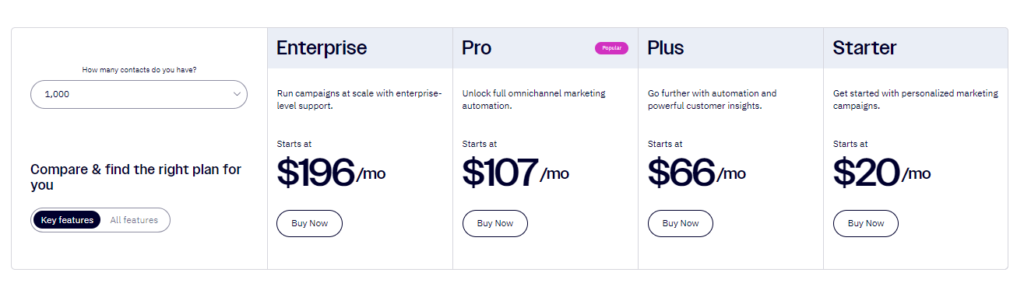
ActiveCampaign also offers four pricing tiers:
- Lite Plan: Starting at $20 per month, this plan includes email marketing, marketing automation, and up to three users. It’s suitable for small teams or solo entrepreneurs who need basic but effective tools.
- Plus Plan: At $66 per month, this plan includes additional CRM features, landing pages, SMS marketing, and more. It is designed for small to medium-sized businesses looking to scale their marketing efforts.
- Professional Plan: Priced at $107 per month, this plan offers advanced automation, predictive content, site messaging, and more. It is targeted at businesses that want to leverage data-driven marketing strategies.
- Enterprise Plan: Priced at $196. For businesses with more complex needs, the Enterprise Plan offers custom pricing. It includes all features, a dedicated account rep, custom reporting, and extensive support.
Customer Support and Resources
When choosing between email marketing platforms like GetResponse and ActiveCampaign, having reliable customer support and a wealth of resources can make a significant difference in your overall experience. In this section, we compare the customer support options and resources available for both GetResponse and ActiveCampaign to help you make an informed decision.
GetResponse Customer Support and Resources
GetResponse offers a robust customer support system with multiple channels to assist users. Their support includes:
- 24/7 Live Chat Support: GetResponse provides round-the-clock live chat support, which is highly beneficial for users who need immediate assistance. This ensures that any technical issues or questions can be resolved quickly.
- Email Support: For less urgent queries, GetResponse also offers email support. Users can expect a response within a reasonable timeframe, usually within a few hours.
- Help Center and Knowledge Base: GetResponse has a comprehensive knowledge base that includes articles, guides, video tutorials, and FAQs. This self-service resource is valuable for users who prefer to troubleshoot issues or learn new features at their own pace.
- Webinars and Training: GetResponse conducts regular webinars and training sessions to help users get the most out of the platform. These resources are particularly useful for beginners and advanced users looking to enhance their email marketing strategies.
- Dedicated Account Manager: For higher-tier plans, GetResponse provides a dedicated account manager who can offer personalized support and advice.
ActiveCampaign Customer Support and Resources
ActiveCampaign is known for its customer-centric approach, providing a variety of support options to help users navigate the platform:
- Live Chat and Email Support: ActiveCampaign also offers live chat support, but it is not available 24/7. The support team is accessible during business hours, and they provide email support for issues that require more in-depth assistance.
- Phone Support: Unlike GetResponse, ActiveCampaign offers phone support, but this feature is only available on higher-tier plans. This can be a deciding factor for businesses that prefer real-time voice communication.
- Extensive Knowledge Base: ActiveCampaign’s knowledge base is extensive, with a wide range of articles, tutorials, and guides covering various aspects of the platform. The knowledge base is well-organized, making it easy for users to find the information they need.
- Community Forums and Groups: ActiveCampaign has a vibrant community of users who actively participate in forums and groups. These platforms provide a space for users to share experiences, ask questions, and get advice from fellow marketers.
- One-on-One Training and Onboarding: ActiveCampaign offers one-on-one training sessions and onboarding for users on certain plans. This personalized training is particularly beneficial for businesses that require a tailored approach to learning the platform.
Which Platform Offers Better Customer Support and Resources?
When comparing GetResponse vs ActiveCampaign in terms of customer support and resources, both platforms offer strong support systems, but there are some differences:
- Availability of Support: GetResponse’s 24/7 live chat support gives it an edge for users who require immediate assistance at any time. ActiveCampaign’s limited live chat availability may be a drawback for some users, but their phone support could be a plus for those on higher-tier plans.
- Learning Resources: Both platforms provide comprehensive knowledge bases, webinars, and training, but GetResponse’s regular webinars may appeal more to users who prefer continuous learning opportunities.
- Community and Personalized Support: ActiveCampaign stands out with its community forums and one-on-one training options, making it ideal for users who value community support and personalized onboarding.
Overall, the choice between GetResponse vs ActiveCampaign for customer support and resources will depend on your specific needs. If 24/7 support is crucial for you, GetResponse may be the better option. However, if phone support and community engagement are more important, ActiveCampaign might be the better choice.
User Reviews and Reputation
When comparing GetResponse vs ActiveCampaign, understanding user reviews and the overall reputation of each platform is crucial. Both tools have established themselves as powerful email marketing and automation platforms, but how do users feel about them? Let’s explore what users are saying and how each platform is perceived in the market.
GetResponse User Reviews and Reputation
GetResponse is known for its robust email marketing features and ease of use, especially for beginners and small to medium-sized businesses. Many users appreciate its intuitive interface, which makes it easy to create and manage email campaigns. GetResponse also receives positive feedback for its customer support and the range of templates available for emails, landing pages, and forms.
However, some users have noted that the platform can be a bit limited when it comes to advanced automation compared to ActiveCampaign. Some reviewers have mentioned occasional bugs and a need for more seamless integrations with certain third-party tools. Despite these drawbacks, GetResponse maintains a strong reputation in the email marketing industry, particularly for businesses looking for an all-in-one marketing solution.
Key Points from GetResponse User Reviews:
- Easy-to-use interface, suitable for beginners
- Comprehensive features for email marketing and landing pages
- Responsive customer support
- Some limitations in advanced automation and integrations
ActiveCampaign User Reviews and Reputation
ActiveCampaign is often praised for its advanced marketing automation capabilities and powerful CRM features. Users who require detailed automation workflows and segmentation capabilities often lean towards ActiveCampaign. The platform’s flexibility and extensive customization options make it a favorite among mid-sized to large businesses and marketing professionals who need more control over their campaigns.
On the downside, some users find ActiveCampaign’s learning curve to be steeper compared to GetResponse, which can be a drawback for beginners or small business owners with less technical experience. Additionally, some users report that the platform can become expensive as they scale their usage.
Key Points from ActiveCampaign User Reviews:
- Excellent for advanced marketing automation and CRM
- Highly customizable workflows and segmentation options
- Can be challenging for beginners due to a steeper learning curve
- Potentially higher costs for larger contact lists and advanced features
Overall Reputation: GetResponse vs ActiveCampaign
When it comes to overall reputation, both GetResponse and ActiveCampaign are highly regarded in the digital marketing community. GetResponse is often seen as the go-to platform for businesses that want a simple, all-in-one email marketing solution. In contrast, ActiveCampaign is favored by those who need robust automation and CRM functionalities.
Unique Features and Differentiators
When comparing GetResponse vs ActiveCampaign, it’s important to highlight the unique features and differentiators that set these email marketing platforms apart. Both tools offer robust solutions for businesses looking to improve their email marketing and automation efforts, but they have distinct features that cater to different needs and preferences.
GetResponse Unique Features
- Conversion Funnel: One of the standout features of GetResponse is its Conversion Funnel (formerly known as Autofunnel). This all-in-one tool allows users to create entire sales funnels, including landing pages, email sequences, and even payment processing, within the platform. It’s an excellent choice for businesses looking to create comprehensive marketing funnels without the need for multiple tools.
- Webinar Integration: GetResponse offers built-in webinar hosting, which is a unique feature compared to most email marketing platforms. This is particularly beneficial for businesses that rely on webinars for lead generation, nurturing, and sales. The integration allows for seamless webinar promotion through emails and landing pages, simplifying the process of running and managing webinars.
- AI-Powered Email Builder: GetResponse provides an AI-driven email builder that suggests email designs based on the user’s industry and preferences. This feature helps save time and ensures that emails are visually appealing and optimized for conversions.
- Pre-designed Marketing Automation Templates: While both platforms offer marketing automation, GetResponse provides a library of pre-designed automation templates for different scenarios, such as cart abandonment, lead nurturing, and customer re-engagement. This feature helps users quickly set up complex automation without starting from scratch.
ActiveCampaign Unique Features
- Advanced CRM with Sales Automation: ActiveCampaign goes beyond email marketing and offers a built-in CRM system with advanced sales automation capabilities. This feature allows users to manage their sales pipeline, automate sales follow-ups, and create tailored messaging sequences based on a contact’s stage in the sales process. It’s an ideal choice for businesses that want a more integrated sales and marketing approach.
- Machine Learning for Predictive Actions: ActiveCampaign uses machine learning to offer predictive actions such as Predictive Sending and Predictive Content. These features analyze user behavior to send emails at optimal times and provide personalized content to improve engagement and conversions.
- Conditional Content and Advanced Segmentation: ActiveCampaign excels in personalization with its conditional content blocks, which allow users to display different content to different contacts based on their behavior, interests, or tags. This feature is valuable for businesses that want to deliver highly targeted messages to their audience.
- In-Depth Reporting and Attribution: ActiveCampaign provides in-depth reporting that includes multi-channel attribution. Users can see which marketing efforts contribute to conversions and optimize their strategies accordingly. This level of detailed reporting helps businesses understand their ROI and make data-driven decisions.
Pros and Cons of Each Platform
When choosing between GetResponse and ActiveCampaign, it is essential to weigh the pros and cons of each platform to determine which one aligns better with your business needs. In this section, we break down the advantages and disadvantages of both GetResponse and ActiveCampaign, helping you make an informed decision.
GetResponse Pros
- All-in-One Marketing Solution: GetResponse is more than just an email marketing tool. It offers an all-in-one platform that includes email marketing, landing pages, webinars, and automation tools. This makes it a great choice for businesses looking to centralize their marketing efforts.
- User-Friendly Interface: With an intuitive and easy-to-navigate dashboard, GetResponse is highly accessible, even for beginners. Its drag-and-drop editor simplifies the process of creating emails and automation workflows.
- Affordable Pricing Plans: GetResponse offers a range of pricing plans that are generally more affordable compared to ActiveCampaign. It also provides a 30-day free trial, allowing users to test the platform without any commitment.
- Webinar Feature: One unique feature of GetResponse is its built-in webinar solution, which can be a significant advantage for businesses that regularly host online events.
- Robust Reporting and Analytics: GetResponse offers comprehensive analytics tools that provide detailed insights into email performance, automation, and campaign effectiveness.
GetResponse Cons
- Limited CRM Capabilities: While GetResponse includes some CRM functionalities, it is not as advanced as ActiveCampaign’s dedicated CRM. Businesses looking for a powerful CRM might find GetResponse’s offering lacking.
- Fewer Native Integrations: GetResponse has fewer native integrations compared to ActiveCampaign, which could be a drawback for businesses relying heavily on third-party tools.
- Automation Workflow Limitations: Although GetResponse offers automation, it is less sophisticated than ActiveCampaign’s automation features, which may limit advanced users.
ActiveCampaign Pros
- Advanced Marketing Automation: ActiveCampaign stands out for its powerful marketing automation features. It offers highly customizable workflows, triggers, and segmentation, making it ideal for businesses with complex automation needs.
- Integrated CRM System: ActiveCampaign offers a fully integrated CRM system, allowing businesses to manage their customer relationships and sales pipelines directly within the platform. This is a significant advantage for companies looking for a combined email marketing and CRM solution.
- Comprehensive Integrations: ActiveCampaign integrates seamlessly with a wide range of third-party applications, including popular platforms like Shopify, WordPress, and Zapier, making it a highly versatile choice.
- Detailed Reporting and Analytics: Like GetResponse, ActiveCampaign provides robust analytics, but with more depth and customization options, particularly in tracking customer journeys and automation performance.
- Excellent Customer Support: ActiveCampaign is known for its responsive customer support and extensive resources, including tutorials, webinars, and a community forum.
ActiveCampaign Cons
- Higher Pricing: ActiveCampaign’s pricing plans are generally higher than those of GetResponse. While it offers a lot of value, the cost can be a drawback for small businesses or startups with limited budgets.
- Steeper Learning Curve: Due to its advanced features, ActiveCampaign has a steeper learning curve compared to GetResponse. Users may need to invest more time in learning the platform to utilize it fully.
- No Built-in Webinar Feature: Unlike GetResponse, ActiveCampaign does not offer a built-in webinar tool, which could be a disadvantage for businesses looking for this functionality.
Conclusion and Recommendation
Choosing between GetResponse and ActiveCampaign ultimately depends on your specific business needs and marketing goals. Both platforms are powerful tools with their unique advantages and potential drawbacks, so it’s important to consider what features and functionalities are most important for your business.
GetResponse is an excellent choice for businesses that are looking for an all-in-one marketing solution that is easy to use and budget-friendly. Its user-friendly interface, built-in webinar functionality, and competitive pricing plans make it particularly appealing for small to medium-sized businesses and marketers who prefer a more straightforward platform. If you value having a wide range of marketing tools in one place and are looking for a solution that offers solid email marketing, automation, and webinar capabilities without breaking the bank, GetResponse might be the right fit for you.
On the other hand, ActiveCampaign excels in advanced marketing automation and CRM integration. Its robust automation features, combined with a highly customizable CRM system and extensive third-party integrations, make it a top choice for businesses with more complex marketing needs. While it comes at a higher price point and may require a steeper learning curve, the depth of its capabilities can provide tremendous value for businesses looking to scale their marketing efforts and manage customer relationships more effectively. If you need a platform with sophisticated automation, deep segmentation, and CRM capabilities, ActiveCampaign is likely the better option.
Final Recommendation
If you are a small to medium-sized business or a solo entrepreneur seeking a versatile, easy-to-use platform with a range of marketing features, GetResponse is a great option that won’t overwhelm you with complexity.
However, if you are a larger business, a marketing team, or a marketer looking for more advanced automation capabilities and a comprehensive CRM, then ActiveCampaign offers the flexibility and power you need to take your marketing to the next level.
By carefully evaluating the pros and cons outlined in this comparison, you can make an informed decision and choose the platform that best aligns with your business’s unique requirements and growth objectives. Whichever platform you decide on, both GetResponse and ActiveCampaign are highly respected in the industry and can help you enhance your email marketing and automation efforts.


